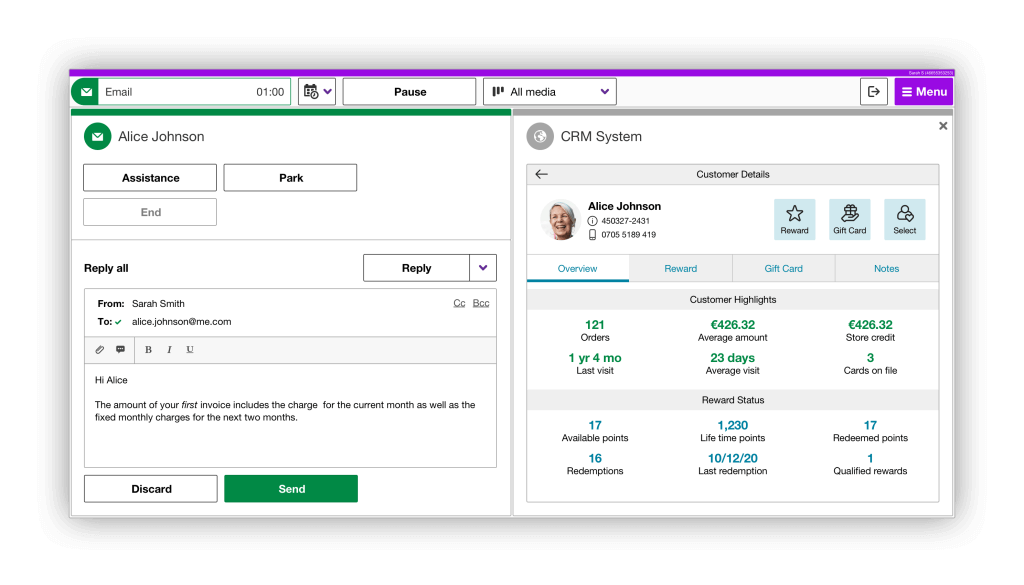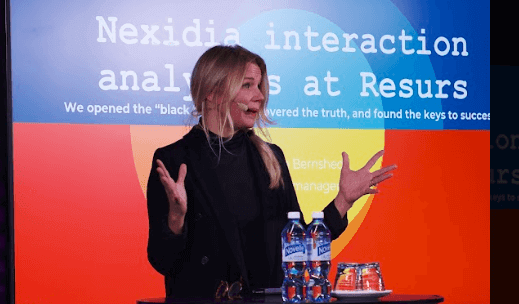Calabrio WFM
Workforce management made easy
Optimal staffing at all times
Staff who sit idle are an unnecessary cost, and conversely, understaffing leads to excessive waiting times. Both problems can cost the business dearly. With the help of Telia ACE open interfaces for staffing optimization, it is easy to use all the data available in the system to staff correctly. The right information is a prerequisite for optimizing for both service and costs.
Telia is a partner with Calabrio (formerly Teleopti) and Telia ACE has a ready-made adapter for their WFM (work force management) that includes everything you need to optimize staffing, staff, and customer service throughout your business. Calabrio WFM is in our cloud just like Telia ACE.
About Calabrio WFM
- Use all available data
- Optimize for service and costs
- Cloud-based service
Market-leading tool – integrated and ready in ACE
Telia provides staffing planning tools through ready-made integration with Calabrio. Data from agent and queue statistics in Telia ACE is mapped against functions in Calabrio Teleopti WFM to make forecasts and create personnel schedules that meet needs.
Available features include:
Forecasting and planning – Enables strategic staffing and long-term planning
Schedule Management – Streamline daily scheduling workflows
Flexible tools for optimization – Easy to meet changing staffing needs
Employee mobility, self-service – Get everyone engaged, wherever they are
More about Calabrio
More about Calabrio, software features and how their staffing planning works can be found at calabrio.com/products/workforce-management/ (opens in new tab).