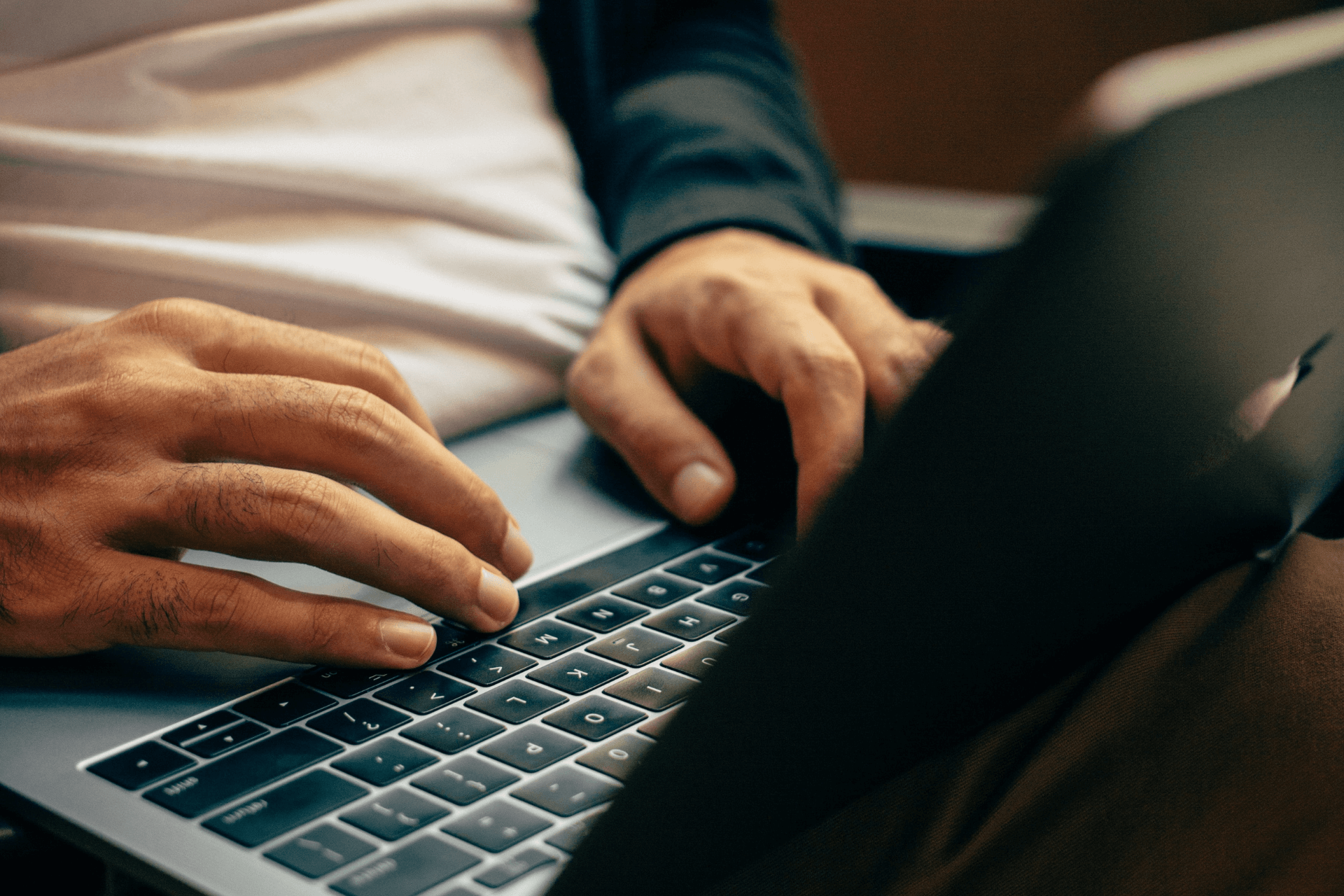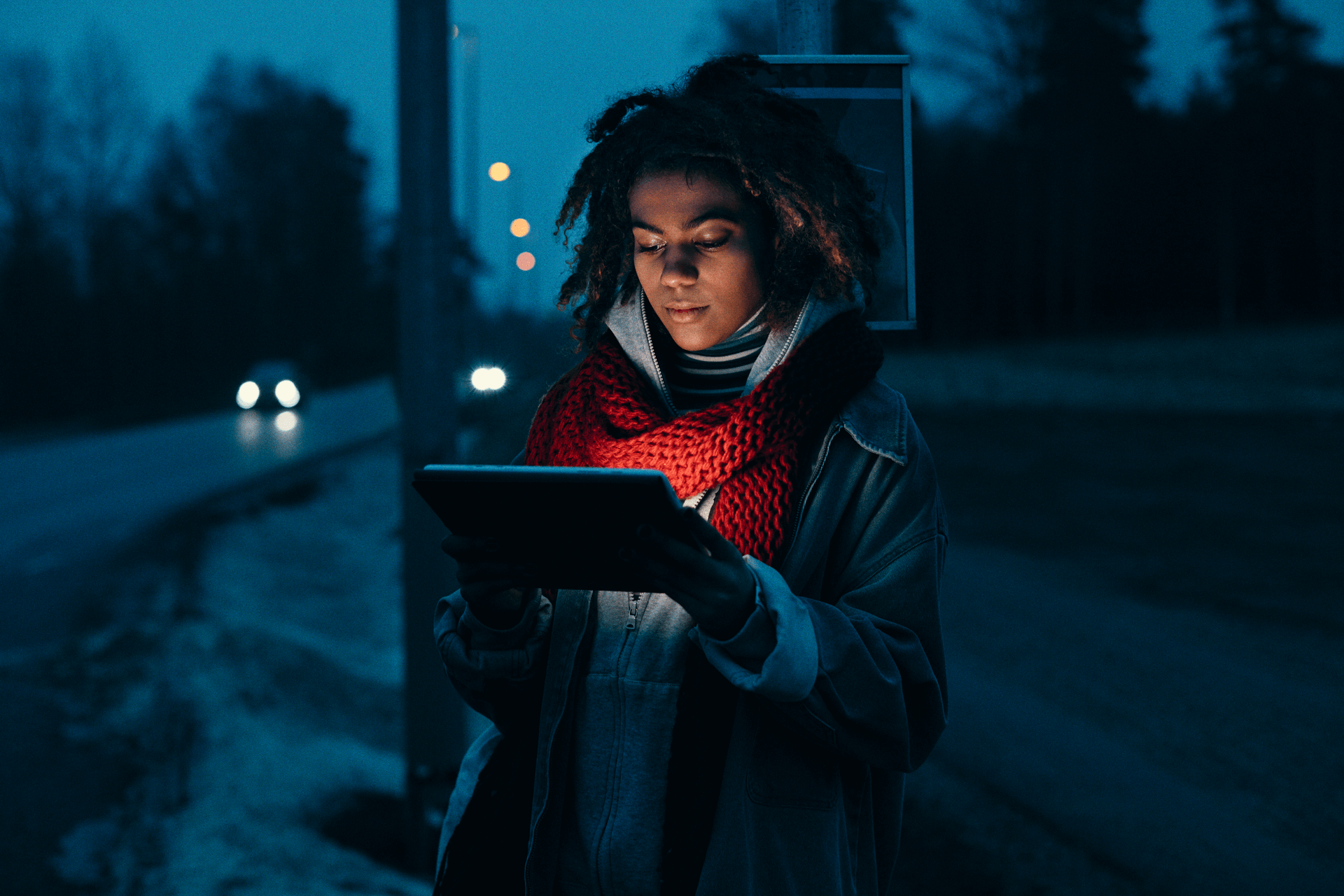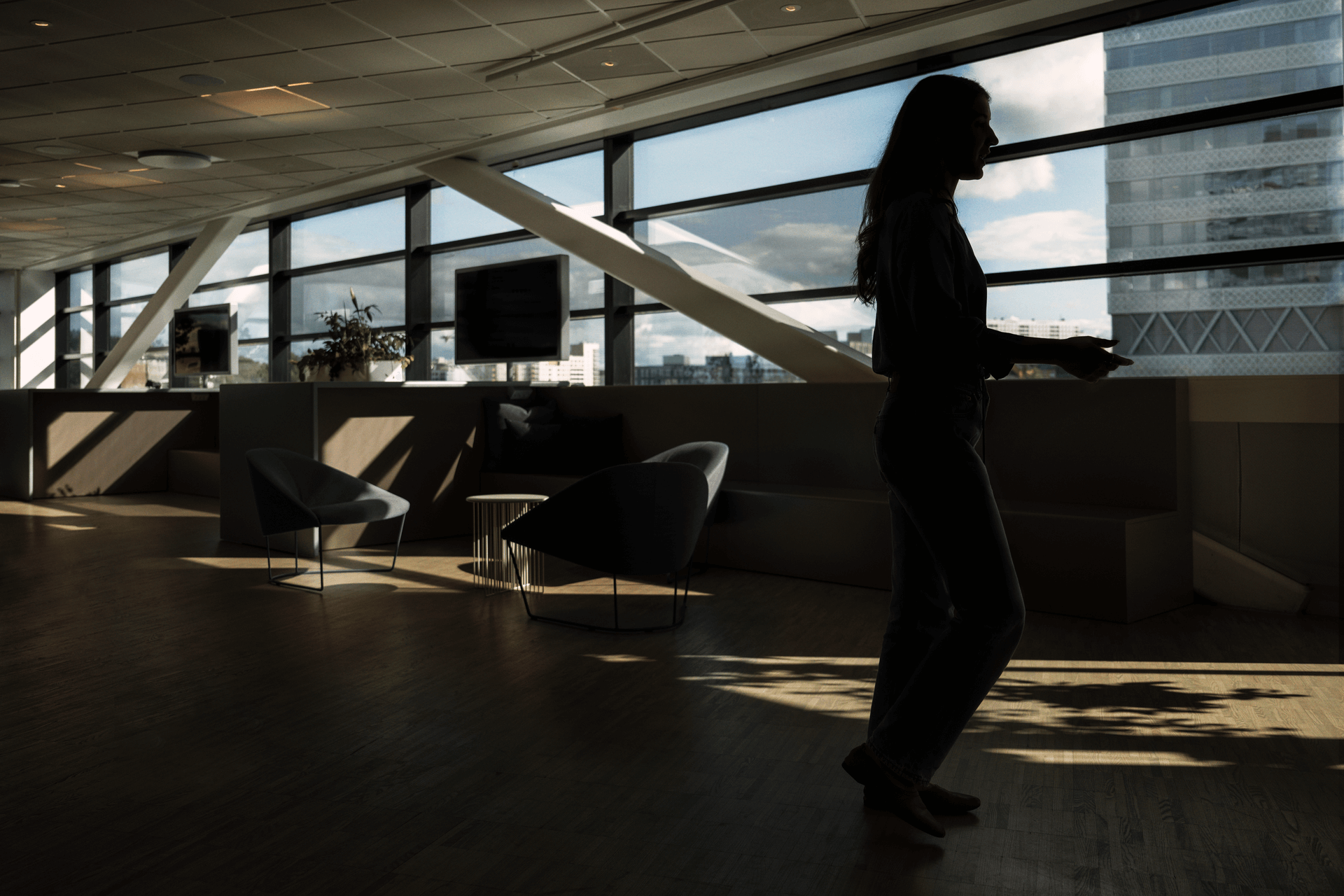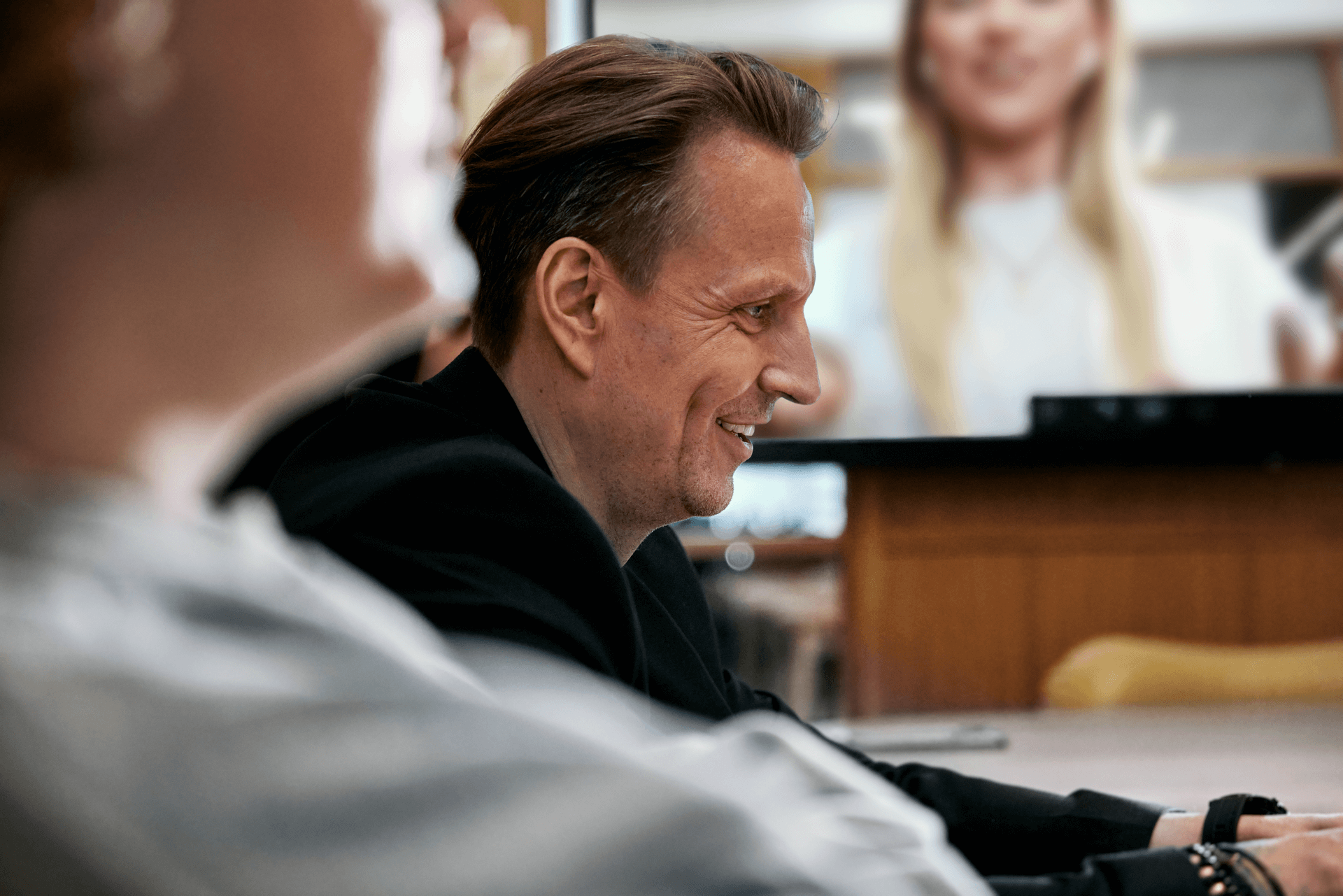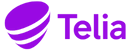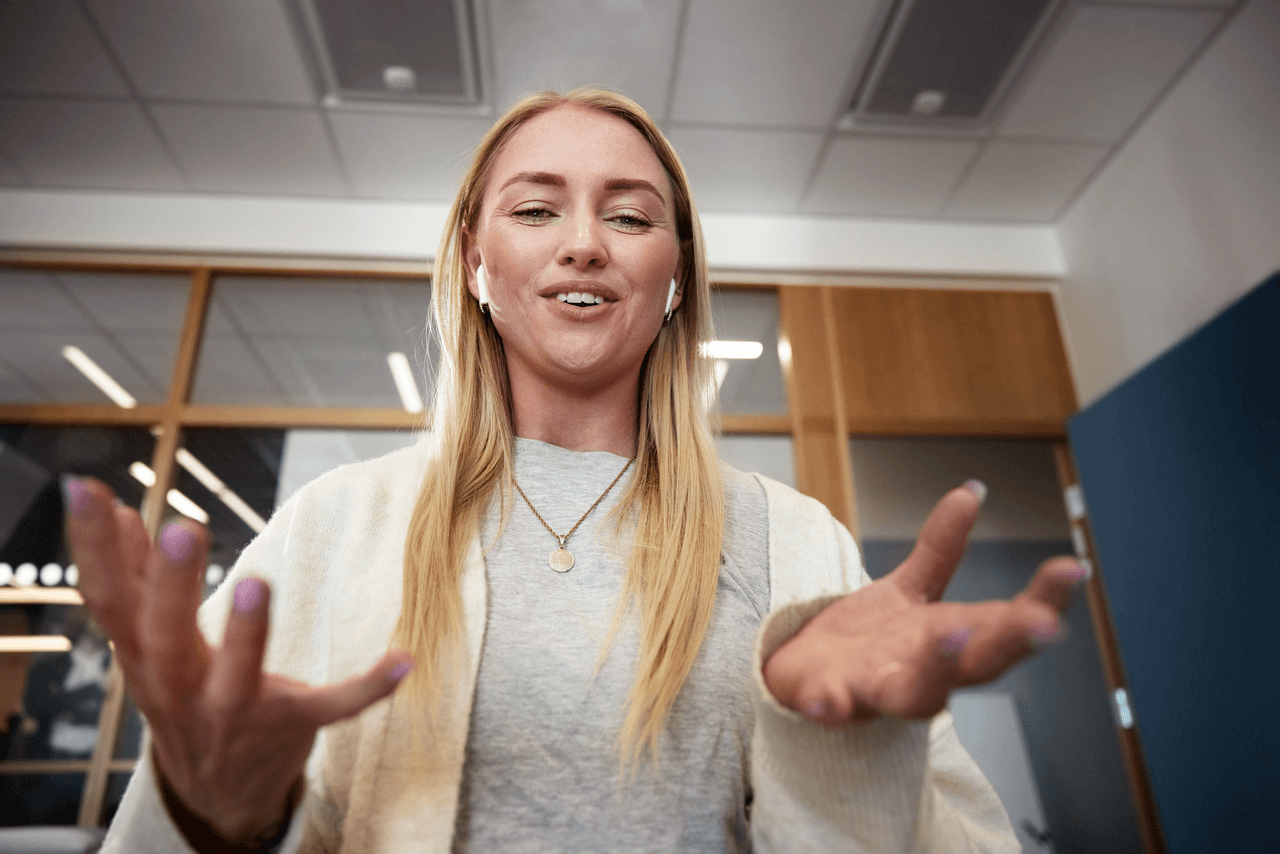
API:s and integrations for making ACE work with your business
Create time saving workflows by easily integrating the contact center with your systems and processes
Connect your systems seamlessly with Telia ACE
Telia ACE for API:s and integrations
Adapt to your needs
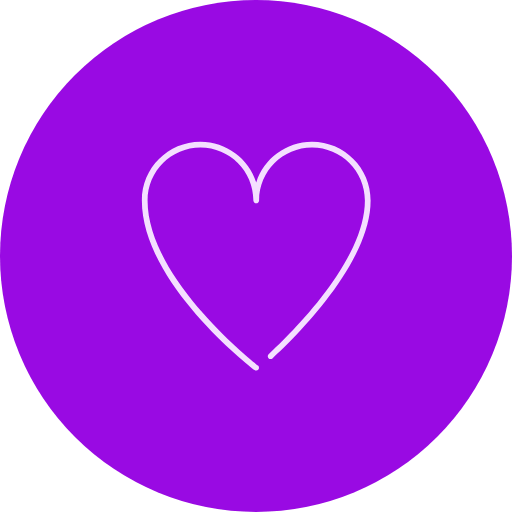
CRM integration
Using CRM integrations, information from the contact center can be exchanged with the CRM system in real time. For example, they can be used to get the graphical interface and the agent’s tools to interact in a coherent way. One useful feature is the capability to allow some of the CRM system to run as an individual window inside ACE Interact. In other words, you can work in two systems in the same graphical interface.
CRM integrations enable Telia ACE to integrate with other case management systems or business systems such as Microsoft Dynamics and Salesforce.

Screen pop-adapter
A screen pop facilitates the agent’s working procedures by identifying the customer’s task number from the email or the phone call. It automatically opens the correct customer profile and saves the agent between 10 and 20 seconds for each contact. The screen pop interface works both with support systems that have web interfaces and with applications.

Off the shelf
Telia ACE has ready-made adapters for the market’s largest switches such as Cisco, Avaya and Mitel. This allows you to buy both PBX and telephony from a different operator while retaining the use of and all the benefits offered by our complete contact center.
Calabrio WFM
Optimal staffing at all times Staff who sit idle are an unnecessary cost, and conversely, understaffing leads to excessive waiting times. Both problems can cost the business dearly. With the help of T…
Read MoreGoogle Dialogflow
Market-leading AI under the hood Dialogflow, a google cloud service, makes it possible to build text and voice interfaces that communicate naturally with users and understand their needs. The strength…
Read MoreACE Web API
Take ACE to the web The ACE Web API opens the ability to allow the end user to communicate securely with ACE on your website, to receive information and perform certain tasks. For example, you can vie…
Read MoreInteraction View API
Move and store your most important data Ace API against Interaction View enables you to export content and data from interactions. This makes information from Interaction View available to other syste…
Read MoreACE Screen Pop API
An API for a simpler everyday worklife A screen pop facilitates the agent’s everyday life, for example by picking up the customer’s case number from the email or phone call. It automatically opens the…
Read MoreACE Agent API
Tailor the agent’s work environment with integrations. The ACE Agent API enables integrations to be made between the contact center platform and the CRM system (or other supporting systems)…
Read MoreACE Facebook & Messenger
Meet customers where they are used to communicating With Telia ACE’s integrations with Facebook and Messenger, messages in those channels are handled in the same smooth and efficient way as …
Read MoreScrive eSign
Instant digital signatures Instead of sending papers to the customer, which you hope they sign and return, the customer can read through the document directly and sign during the conversatio…
Read MoreACE Workitem API
Manage everything in Telia ACE With ACE Workitem API you can take advantage of Telia ACE’s opportunities for prioritization, queue management and forward management of virtually any task. It doesn’t h…
Read MoreTalkamatic TDM
Next generation conversational AI TDM from Talkamatic has built-in support for many of the dialog types that are making us humans so successful in communication towards a common goal. This enables Con…
Read MoreSalesforce Adapter
Connect ACE Interact with Salesforce ACE Salesforce Adapter is a softphone widget that is opened as an app in Salesforce. It offers a part of the functionality found in ACE Interact along with other S…
Read MoreMaking it easy to talk
Many customers prefer to be called at a time of their choosing rather than calling customer service and risk having to wait in line. We have integrations that allow you to request a callback from the web page or chatbot. It is also possible to let other business systems generate records to customers to call.
Load the campaign lists
In both companies and organizations, there will be occasions where you need to call a significant number of customers or citizens to convey some type of message. We have open interfaces that allow you to integrate with a customer database or sales support system to ensure that you can create records automatically with customers to call, and then automatically forward these to the agents.
Everything can be controlled using e-task
By integrating Telia ACE with CRM systems, tasks can be distributed in the same way as calls and chats, and you can schedule agent staffing needs to manage these issues in the same way as calls, emails, and chats. Information from IoT such as an elevator alarm or house alarm can also be directed to real-time customer service. We call it e-task. It is also possible to integrate with social media platforms and pick up messages which are routed to the right agent.
Text tirelessly
A text message interface can be used if you want to send large quantities of text messages to entries in a customer database. It is also possible to receive responses and generate self-service options, and customers can respond via text message if they want to subscribe to information.
Adapter for Active Directory
Using our adapter for Active Directory, you can connect Telia ACE to the user directory, which facilitates both registry maintenance and searches for people or expertise; useful for operators who need to forward calls in the organization. An important security aspect is that you can automatically lock the account in the system when someone leaves the company. Likewise, name changes, for example, are automatically mirrored in Telia ACE.
Single sign-on
Facilitate the lives of users with a single sign-on solution which means they do not have to log in on multiple occasions. A single sign-on gives users access to all systems they are authorized to use. Telia ACE is compatible with Microsoft ADFS, and the link to Active Directory means that life for the user is made easier while the organization or company remains secure.
Historic Data Interface
All business and customer data that is tied to your many media interactions with customers, including the times of these events, can be collected if you so require. You can also export for use in big data analysis systems and advanced statistical calculations. To make life easier for you, there are also excellent tools available for GDPR compliance.
Interaction View Interface
The Interaction View Interface makes it possible to export the content of emails and chats. It is frequently used to export information concerning all customer interactions to CRM systems, and for example if you need long-term local storage rather than in the cloud.
Statistics and Workforce Interface
The Statistics and Workforce Interface is used to integrate with different types of workforce planning tools. It automatically downloads the aggregated statistics, such as answering and handling times, and volumes. The knowledge gained helps you optimize customer satisfaction and costs.
Sign up to our newsletter
Telia ACE is all about making conversations flow. Sign up to our newsletter and never miss out on the latest news and insights.