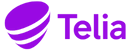Salesforce adapter
A softphone widget that is opened as an app in Salesforce
Connect ACE Interact with Salesforce
ACE Salesforce Adapter is a softphone widget that is opened as an app in Salesforce. It offers a part of the functionality found in ACE Interact along with other Salesforce specific features.
About Salesforce adapter
- Incoming calls, outgoing external calls, callback calls
- Make call, mute/unmute, park call
- Enquiry/Transfer to queue or a phone number
- Conference
- Change ACE Worklevel
- Wrapup time can be prolonged, if configured in ACE
- ACE contact data can be configured to be shown in the adapter
- Queue status for ACE queues
- Set Storage class, to use with ACE Recording G2
- Recording on Demand for NICE recordings
Calls
An agent can handle incoming calls and outgoing external calls. When a call is established the
features mute/unmute, park, conference, enquiry to queue or phone number are available. The
agent can extend wrap up as well as change the work level in ACE. If “Recording on Demand”
(NICE recording) is activated in ACE, it is possible to record a call.
Click-to-call in Salesforce
For outgoing calls, the click-to-call function in Salesforce is available, meaning that when
clicking on a phone number in Salesforce an outgoing call is automatically started in the ACE
Salesforce Adapter. The “click-to-call” function can also be used when doing an enquiry
Callback
A user can handle callback in the adapter, with the same features available as for incoming
calls. When ending a callback call, feedback must be chosen from a dropdown.
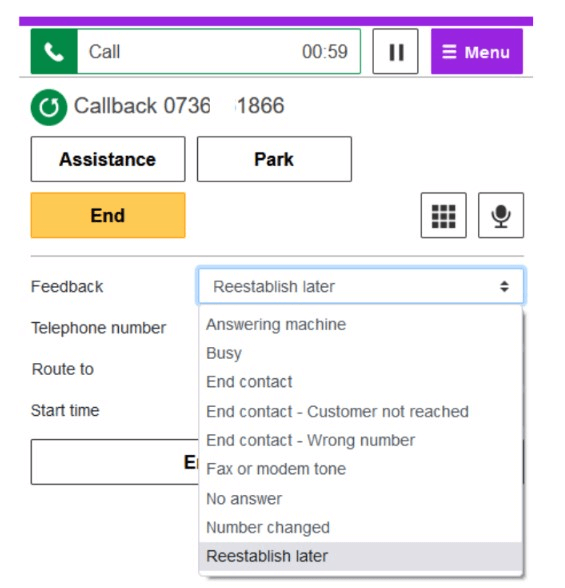
Sign up to our newsletter
Telia ACE is all about making conversations flow. Sign up to our newsletter and never miss out on the latest news and insights.