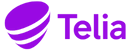ACE To Go
When mobility is a priority
A mobile app for handling calls and callbacks on your smartphone
With ACE To Go installed on your smartphone you have all main functions for handling calls in the ACE-powered contact center. Serve queues and waiting lists to answer incoming calls and make scheduled or pending callback calls. For incoming calls, there is an assistance function to let you forward a contact to another queue, person in the ACE address book or any number. For callback calls, the user can leave feedback on the outcome, just like in the full web client ACE Interact.
These basic but powerful functions open for new smart ways of working and evolving the contact center in organizations that use Telia ACE. For example, it will be easy to let experts and back-office staff add competence to the contact center in a structured manner. Or create a second line queue served by colleagues on-call for those complex issues. A smartphone app won’t tie them to a desk, and notifications will make it clear whether it’s an incoming ACE contact when the phone rings.
About ACE To Go
- Staff at call
- Personnel on the field or in store may help out at peak load
- Personnel working from home
- Personnel with need for mobility within or outside the office
- Backoffice appointments
- Experts in the organization adding competence to the contact center
Everyone familiar with ACE Interact will recognize the look and feel right at home. It is user friendly, even for staff not primarily working in the contact center.
Language support: English, Swedish, Danish, Finnish, Norwegian and German
Use cases
“I am usually busy, but there are moments during the day I can help out” – Handle callback from waiting list or enroll to serve high load queue
“I am usually occupied not looking at the mobile all the time.” – Mobile push events when new contact to handle
- Combine with ACE BookMe callback
- Combine with ACE Callback appointments
Main features
- Sign in with ACE credentials or use single sign on via Microsoft IdP (Azure AD)
- Set your status to ready or paused
- See real time load and capacity of queues and waiting lists (available agents, contacts queued, current wait time, service level fulfillment)
- Select queues to serve
- Unclutter your queue view by showing only the queues you serve
- Answer incoming IVR calls
- Make scheduled or pending callback calls from waiting lists
- View selected business metadata for calls and callbacks
- When you are in a call (incoming IVR calls only, not callback), you may use the Assistance feature for forwarding the contact.
- Provide feedback from drop-down on outcome of callbacks for statistics and follow-up
- See your contact history and call directly from records in the list
- Get push notifications for important events like incoming ACE contact when the app is in the background, or if you missed a call and was set to paused status
- Select language
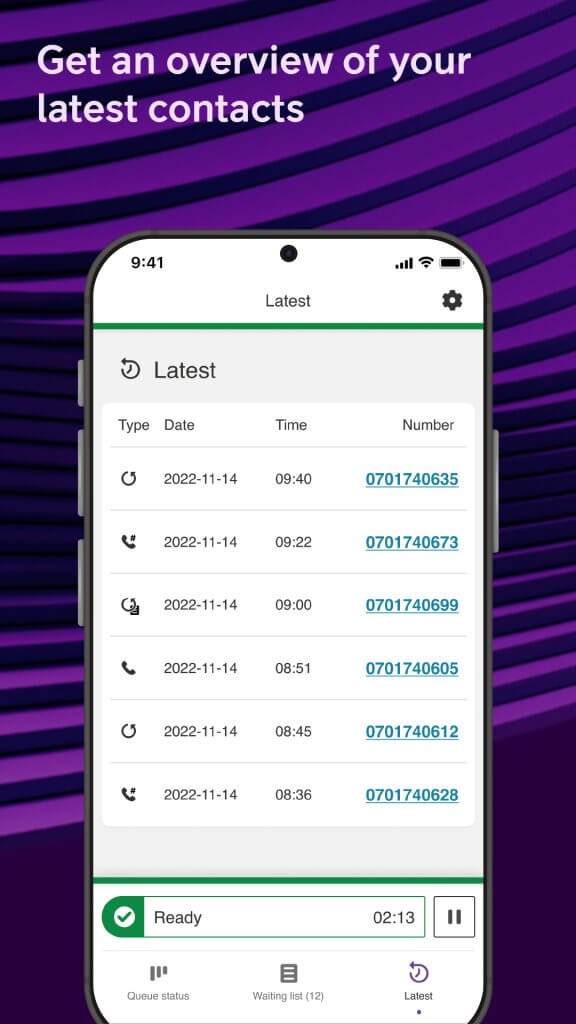
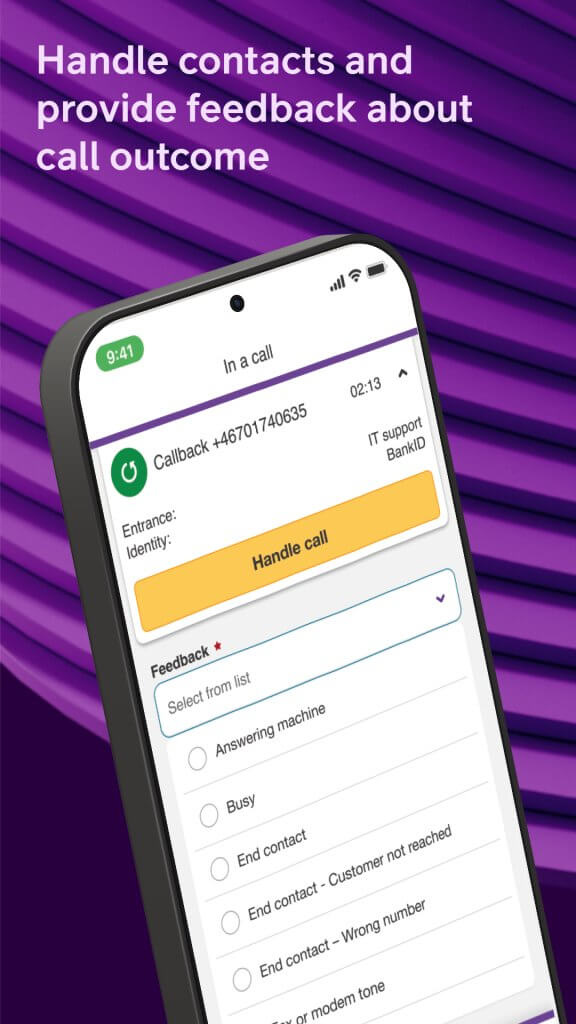
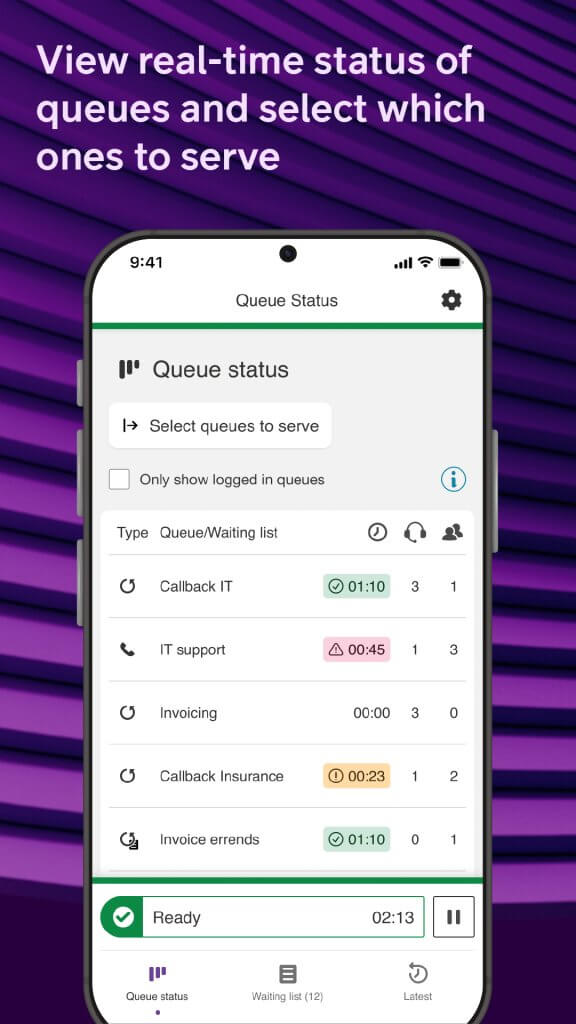
News, insights, tips and inspiration
Our customers continue to transform their customer service experience with Telia ACE from simplifying customer service to making public transport easy and winning awards for excellent customer service throughout the Nordics. Dive into their stories and explore their journeys from challenges to practical strategies that improved both customer and agent experience using ACE To Go.
5 ways to trip the time snatchers
For an optimization to become truly successful you need to focus on creating customer value rather t…
More mobility in the contact center with ACE To Go
ACE To Go, a Telia ACE mobile app, makes it easier to handle ACE contacts without having to sit at a…
Webinar – ACE To Go
Did you miss the webinars on ACE To Go? Don’t worry, we recorded them for you. Just hit that play button and listen in!
ACE To Go in Swedish
ACE To Go in English
Sign up to our newsletter
Telia ACE is all about making conversations flow. Sign up to our newsletter and never miss out on the latest news and insights.