ACE Release 26
Telia ACE has released version 26 with many updates for evolving customer and agent experiences.
Specifically, ACE 26 adds a completely reworked mobile agent experience in the app ACE To Go, available for Apple and Android smartphones. It gives access to main functions for handling calls in the Telia ACE-powered contact center. It lets you serve queues and waiting lists to answer incoming calls and make scheduled or pending callback calls. The apps will be available for download shortly in Apple App store and Google Play store.
Our web-based administration tool ACE Coach continues to get new and useful features for everyday contact center administration. Coach 26 adds callback schedule management, a more granular access control for opening hours and more.
For the agent working in ACE Interact there are many updates, including a new card for keeping track of your personal campaign records, alerts on action in “VIP queues”, new keyboard shortcuts and filtering contacts in waiting lists. All changes for a smoother and more efficient workday.
ACE To Go – A new mobile app for call handling on Android and iPhone
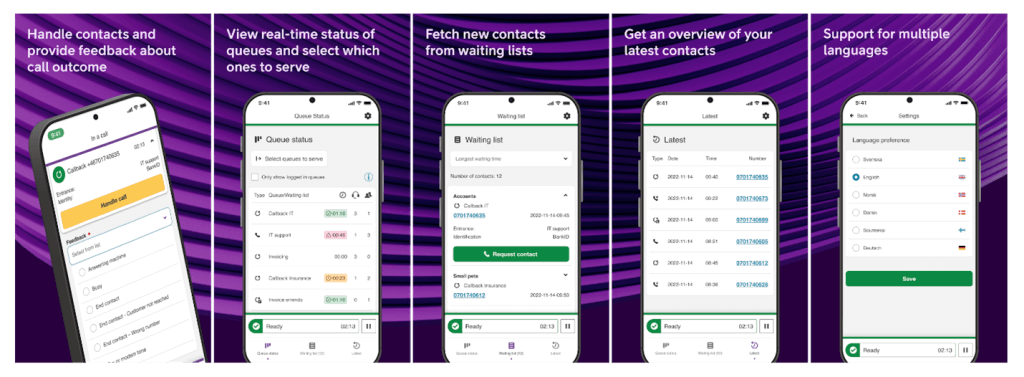
With ACE To Go installed on your smartphone you have mana. For incoming calls, there is an assistance function to let you forward a contact to another queue, person in the ACE address book or to any number. For callback calls, you can leave feedback on the outcome, just like in the full web client ACE Interact.
These basic but powerful functions open for new smart ways of working and evolving the contact center in organizations that use Telia ACE. For example, it will be easy to let experts and back-office staff add competence to the contact center in a structured manner. Or create a second line queue served by colleagues on-call for those complex issues. A smartphone app won’t tie them to a desk, and notifications will make it clear whether it’s an incoming ACE contact when the phone rings.
Main app features include:
- Sign in with ACE credentials or use single sign on via Microsoft IdP (Azure AD)
- Set your status to ready or paused
- See real time load and capacity of queues and waiting lists (available agents, contacts queued, current wait time, service level fulfillment)
- Select queues to serve
- Unclutter your queue view by showing only the queues you serve
- Answer incoming IVR calls
- Make scheduled or pending callback calls from waiting lists
- View selected business metadata for calls and callbacks
- For incoming IVR calls it is possible to use assistance with favorite, search and filter functions to forward calls to queue, person or any number (direct calls will be returned to your personal queue if no answer).
- Provide feedback from drop-down on outcome of callbacks for statistics and follow-up
- See your contact history and call directly from records in the list
- Get push notifications for important events like incoming ACE contact when the app is in the background, or if you missed a call and was set to paused status
- Select language
Updates to ACE Coach – our web based administration tool
Manage weekly schedules for callback appointments
Callback appointment schedules are used to manage bookable time slots and blocks for callbacks during the week. There are many use cases, one of the most common is in a health care center where caretakers book a time in the IVR or online to be called back by a professional for consultation, advice or a live meeting. In ACE 25 the ability to work with the current day was introduced in ACE Interact.
ACE Coach 26 gives the administrator tools to add, edit and delete weekly callback appointment schedules. The main screen shows a week overview of the selected schedule with all blocks represented with a summary of simultaneous callbacks, estimated callback length, number of slots, total possible callbacks in block and trailing minutes, if any. (Trailing minutes if block duration cannot be evenly divided by estimated callback duration). Also visible is booking horizon, that is the number of days in advance it is possible to book a callback for the block.
Several blocks can be added for any day of the week and all parameters are configurable in ACE Coach.
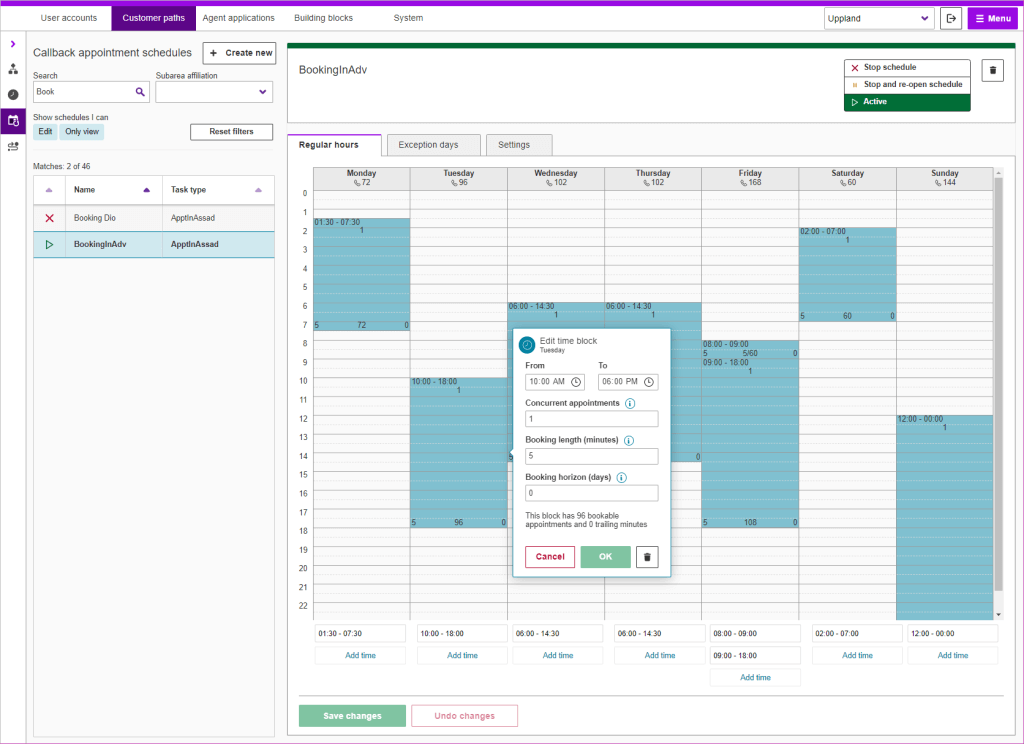
In addition to the above, you may also:
- stop and activate (now or at a future date) the schedule
- set task type for callbacks booked in the schedule
- adjust settings for re-scheduling and cancellation
- control identification requirements
- set organisation area and subarea affiliation for the schedule
- control whether time slots should be released and made available for new booking if the callback is completed ahead of schedule
- handle exception dates for a schedule (including import of public holidays) in a separate tab
Easily add public holidays for Opening hours
ACE Coach 26 offers the possibility to easily add exception days for public holidays for Opening hours. The system provides all dates for national holidays, so there is no need for the administrator to look them up separately. Just choose your country and year(s) ahead to add national holidays to your list of exception days. Imported days are set to closed all day. They can be edited later as desired. Holidays are available for Sweden, Norway, Denmark and Finland.
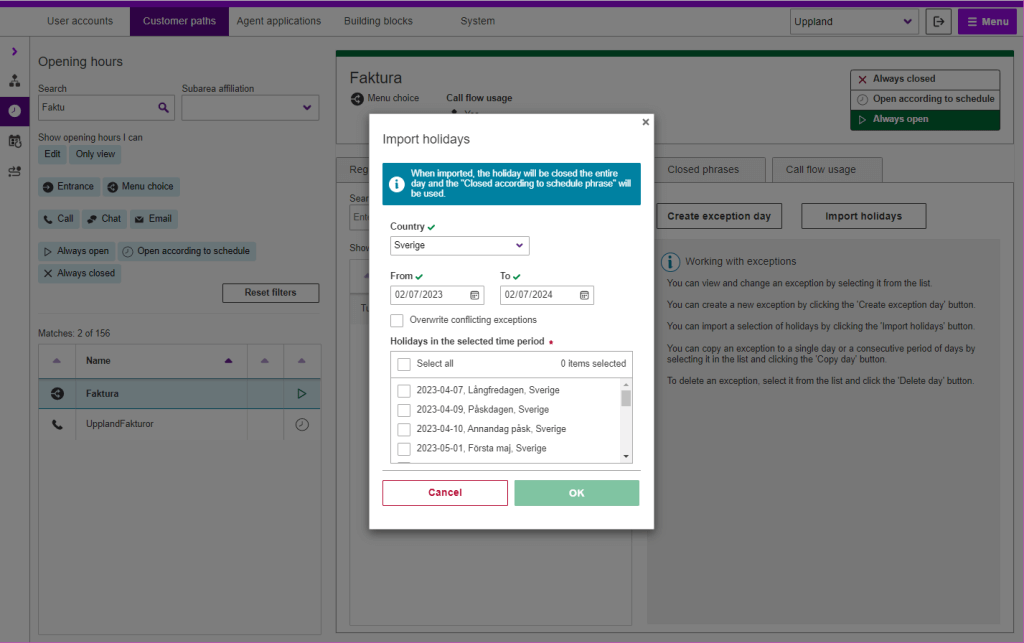
More granular access control for opening hours
The subarea affiliation concept for access control is extended to include opening hours in ACE Coach 26. This makes it possible for an administrator to delegate configuration of opening hours to users with only subarea access, so that coaches can configure opening hours for certain entrances and menu choices by themselves. This allows for more granular control (and is not available in ACE Admin, were access to the entire organization area is required to manage opening hours).
The updates include new filtering options in the opening hours table (per subarea, “Only view” and “Edit”) and a new tab, “Settings”, where settings for subarea affiliation are controlled for the selected item.
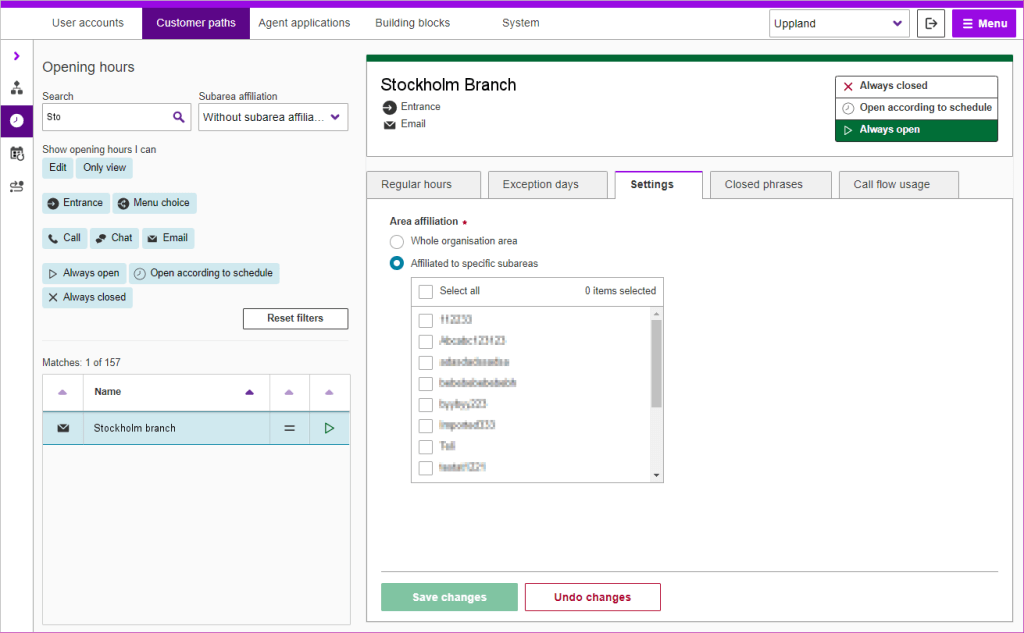
Useful updates for the agent tool ACE Interact
View and keep track of your personal campaign records
ACE Interact 26 introduces a new card in the work area. It lists personal campaign records and improves the usability when working with campaigns. Personal campaign records are creates when you have had an initial conversation with a lead but agreed to call back at a later time.
The card displays a table of records with scheduled start time, the campaign it belongs to and a comment. Each individual record may also be expanded to show the complete content and gives the possibility to edit, for example adding notes to the comment section.
Color cues in the table makes it easy to see which records are fetched to the ACE Server for dialing out and whether the start time has passed.
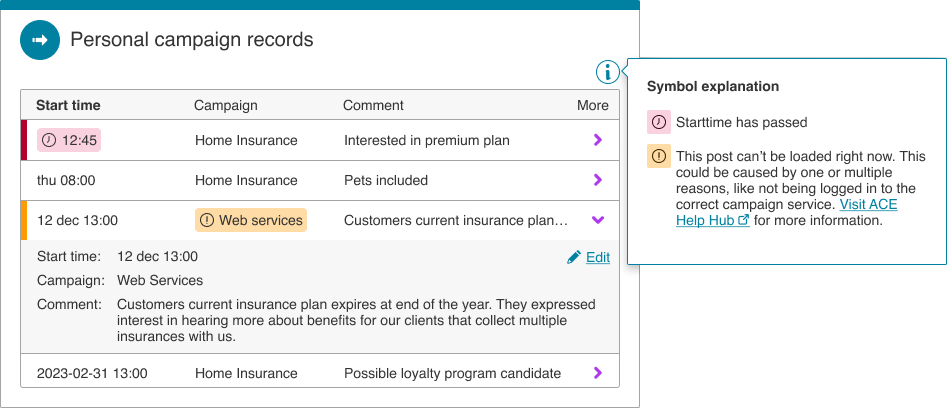
Enhanced keyboard control and navigation
ACE Interact 26 have updated keyboard shortcuts for many tasks. This will create faster and easier workflows for the agent by not having to use the mouse for common operations.
Shortcuts are divided into three main categories (Contact handling, Go To and Create) and each command has a letter. Depending on cursor location (input field or not) you invoke the Go To and Create commands by pressing G or C and the letter key or press Alt+Shift+G/C and Letter (when the cursor is in an input field). Contact handling shortcuts are always a single letter.
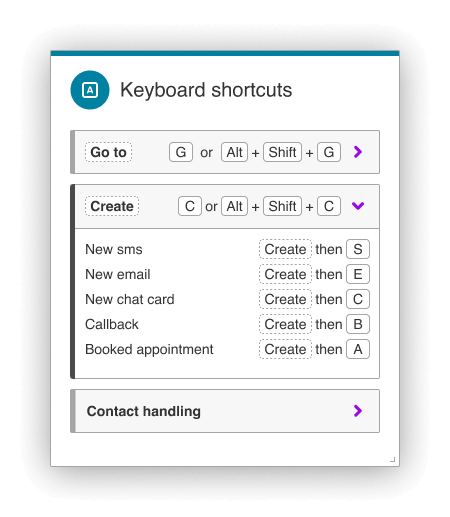
An example: if you’re not in an input field and want to create a new SMS, simply hit C (for create) followed by S to bring up the right card and start typing your text.
The list of keyboard commands can be easily displayed in a separate card in the work area for reference.
Focus your work by filtering contacts in waiting lists
Sometimes there is a need to unclutter your work view to focus on something. This is why ACE Interact 26 brings a filter feature to the waiting lists card. Filtering on type of list (e.g email, chat, workitem etc.) and actual list allows the agent to focus on picking one desired type of contacts without getting distracted.
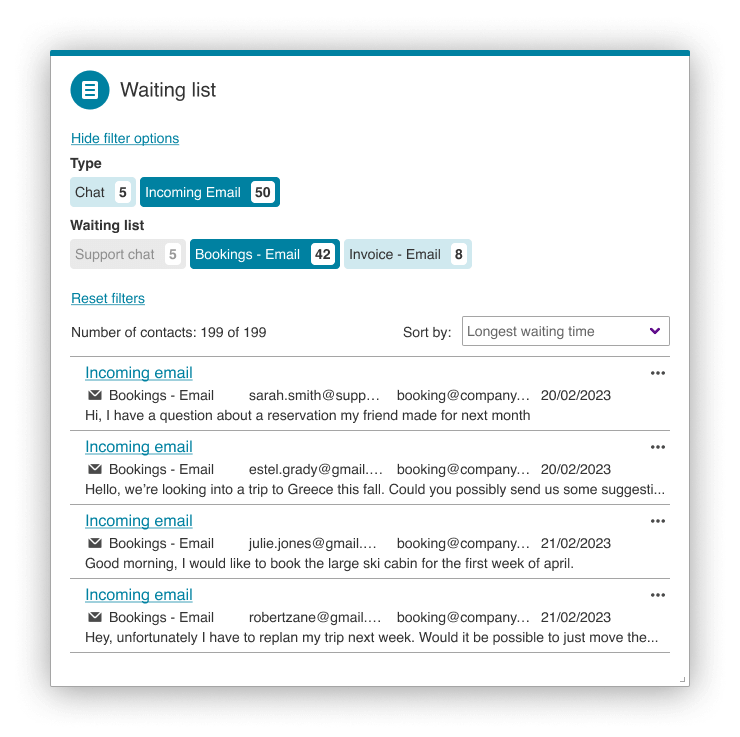
Filters are presented as buttons with a preview for the number of contacts applying the filter results in, creating a quick overview of the current load on different waiting lists.
Enhanced agent experience for outbound calls with Microsoft Teams
The integration between ACE Interact and Microsoft Teams is further enhanced in ACE 26. Once the set up on the agent computer, there is no need for the agent to switch over to the Teams application to place an outgoing Teams call as in previous version of the integration. The call can be placed from within ACE Interact, as with other telephony, for a faster and more seamless experience.
Notifications on incoming ”VIP contacts”
Many organizations have queues and waiting lists for contacts that are of critical importance and should be handled as soon as possible. It may be for emergency situations in healthcare or maybe for highly valued customers.
For this purpose, it is possible to configure selected queues and waiting lists as “Priority 1 with announcement” in ACE Admin or ACE Coach. The announcement itself can be one of two types, Flash or Dialogue.
In ACE Interact 26, agents serving such high priority queues or waiting lists will be notified of incoming contacts to such high priority queues. The actual notification is made according to one of the two possible types, ”flash” and ”dialogue”.
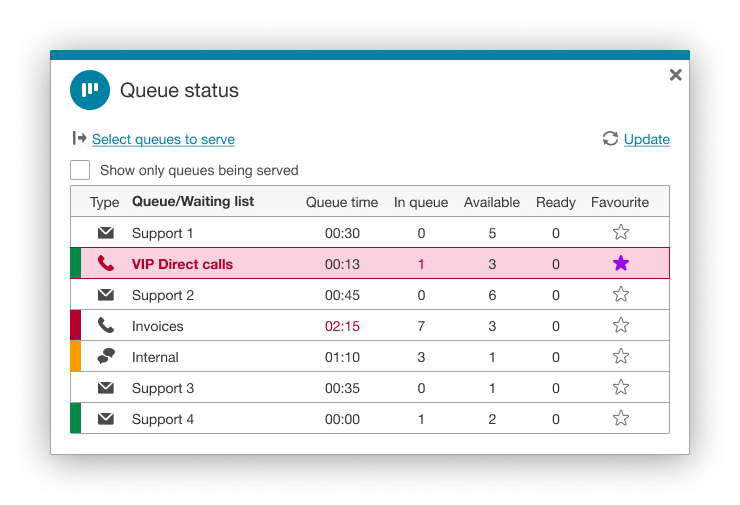
Flash displays the queue or waiting list in flashing colour in the queue status card (see image below). The card itself is opened and promoted to foreground if it is closed, minimized or blocked by other cards.
Dialogue notification type is even more evident. It brings up a dialogue box on screen where the agent may handle the incoming high priority contact right away. If there is an ongoing contact, you get an option to park it directly from the dialogue.
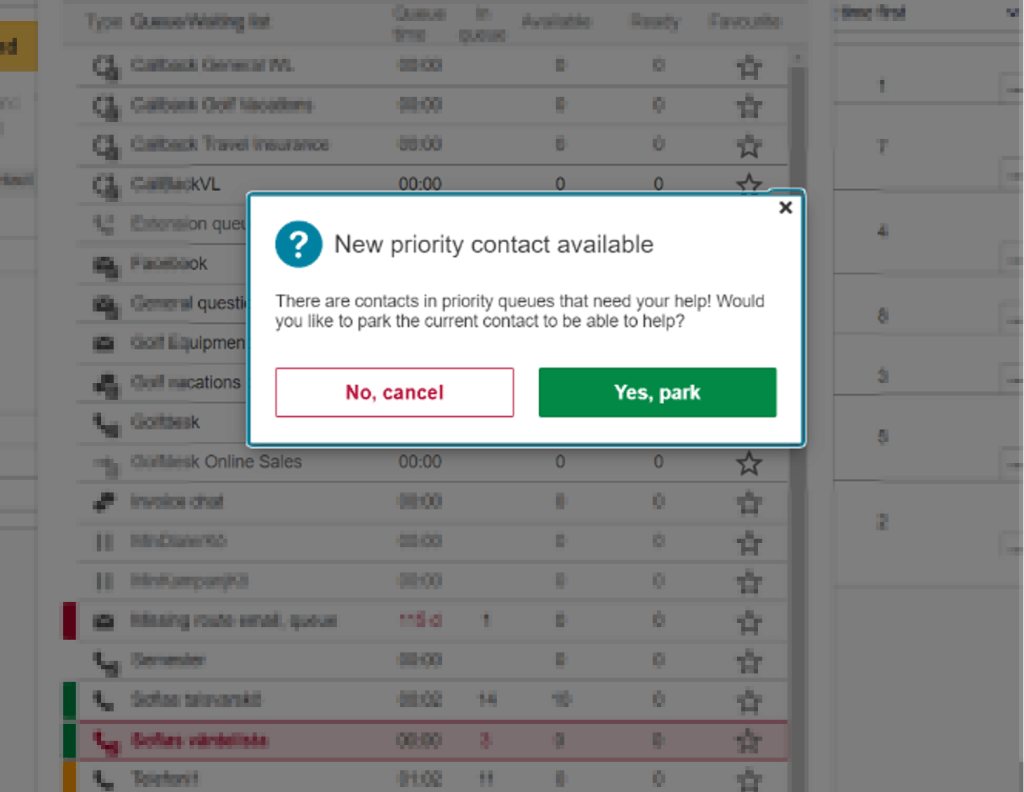
Even more data in ACE Business Intelligence – statistics in your browser
ACE Business Intelligence brings detailed contact center statistics and reporting to your browser. Ready-made sheets and dashboards provide insight into resource utilization, tasks and contact flow in all channels. Powerful editing lets you create, save and share your own sheets for custom reports and analytics tailored to your needs. ACE business Intelligence, with the release of ACE 26
- What paths through your IVR do callers really use? Measuring points in the IVR tree with Sankey diagram graphical representation of user flows and behaviour from entrance to queue in a new sheet. This can be a powerful tool for tuning and evolving your IVR. A bar chart shows total executions of the different measuring points with customer drops at each point. Measuring points are configured in ACE Admin for certain dialogue objects such as start-objects, input-objects, menu-objects etc.
- A dashboard sheet with useful overview, including a pie chart with the “time in contact” per task type. Makes it easy to identify which task types that consumes most time. Average waiting time also shows information on number of answered contacts. Average contact time and Average wrapup time also show number of handled contacts.
- Extended statistics in the callback sheet. A new dimension “Feedback for callback appointments” makes it easy to filter out callbacks that were scheduled as appointments.
In the tables “callback feedback -Task” and “Callback feedback – Agent”, there is a new dimension to look into feedback statistics specifically for callbacks that were made ahead of schedule - A new visualization in the task type sheet shows the share of contacts that are handled the same day
- ACE Errand Log is an addon to the ACE-powered contact center that lets agents log complex customer cases step by step, in a structured manner. A new REST based connection to Errand Log and a new standard sheet in ACE Business Intelligence makes it possible for organizations to visualize, drill down into and gain insights from Errand Log data.
- The ACE Business Intelligence user interface gets an updated color scheme and new icons for Telia ACE suite consistency. A more consistent sheet naming is introduced and will be available for all customers using ACE Business Intelligence version 23 or later. Table rows are highlighted on mouseover, improving readability when browsing large amounts of data. Also in tables, cells with null-values are simply white, resulting in a less cluttered look and better readability.
- A new way to add data from other arbitrary sources is now available. ACE Business Intelligence ships with a “custom handle” file dedicated for reading data from other systems related to the customer’s ACE setup. Scripts in the custom handle file will make data accessible in ACE Business Intelligence for building customer-specific reports and dashboards together with ACE-data. Instructions for use and formatting are available in the file itself..
- Task type and outcome statistics are added to task table sheets. Outcome values allow the agent to provide standardized input on the result of contacts that they have handled from a drop-down list the agent application before ending a contact. Outcomes are useful for statistics.
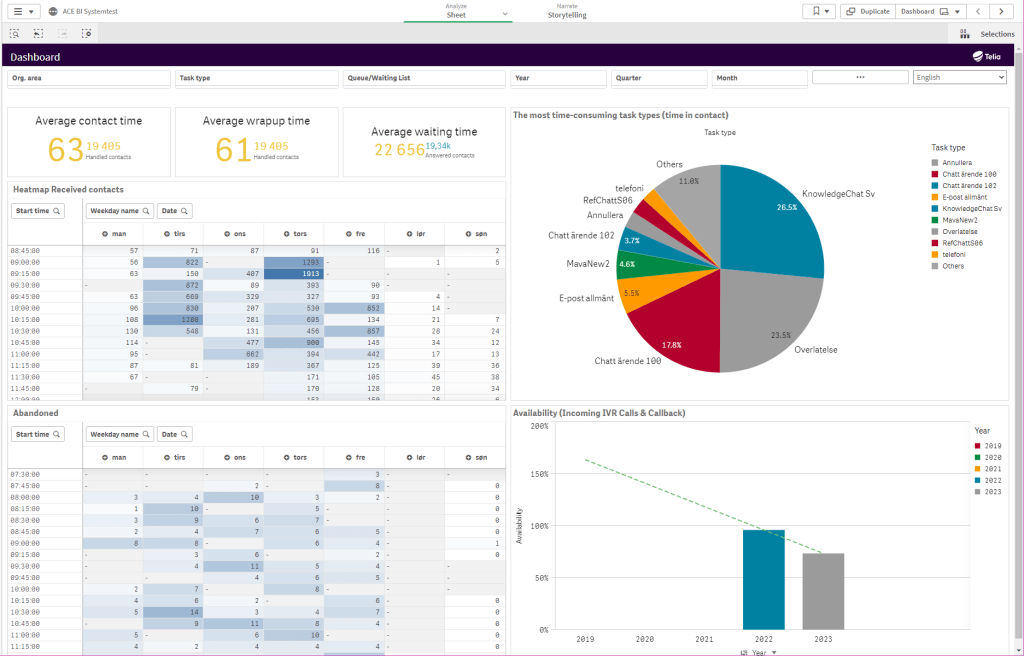
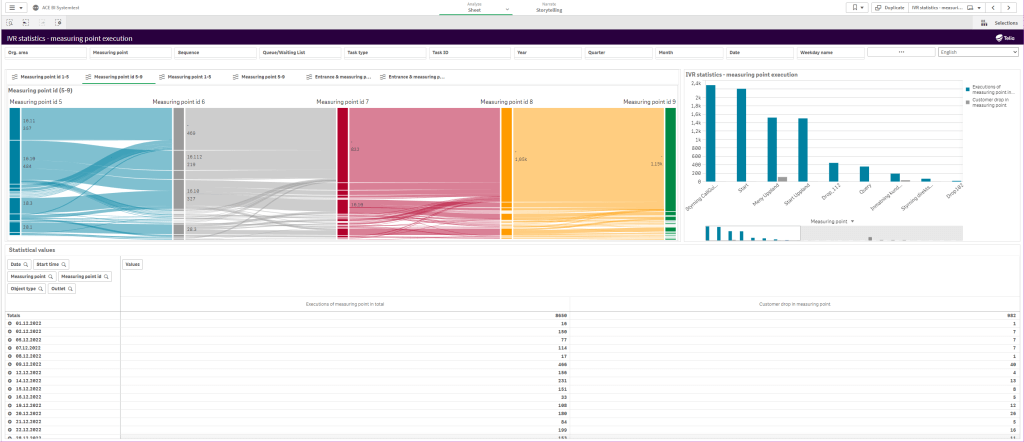
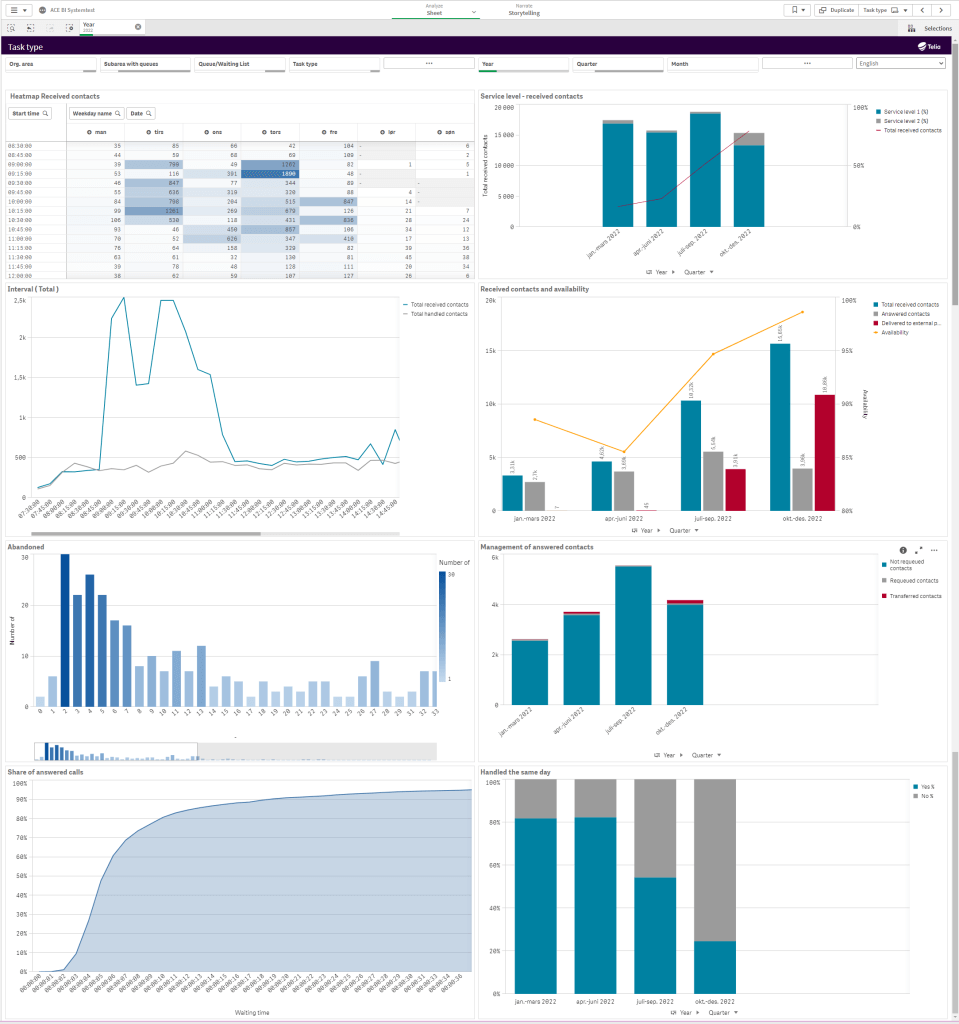
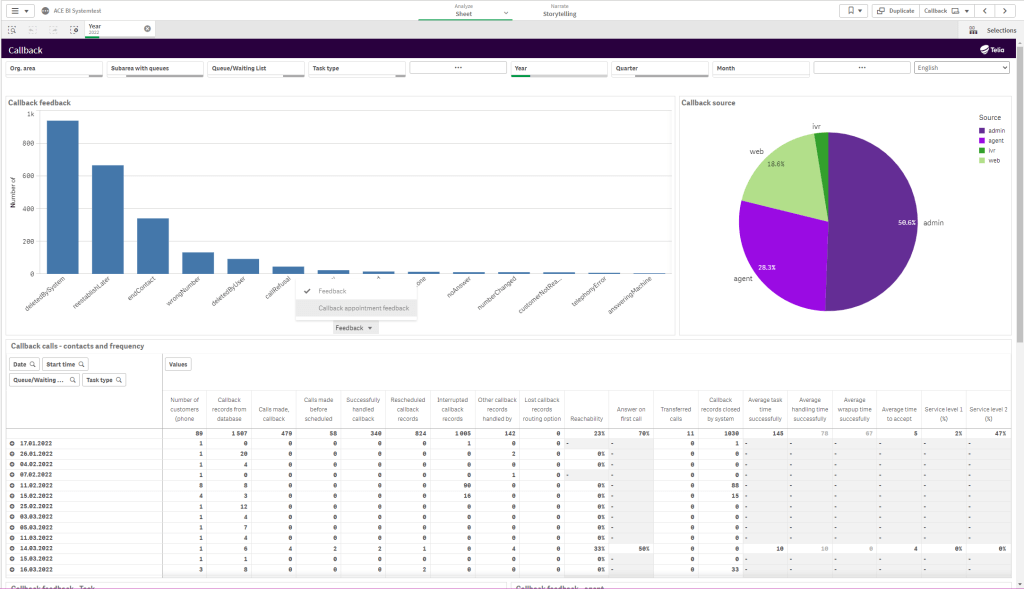
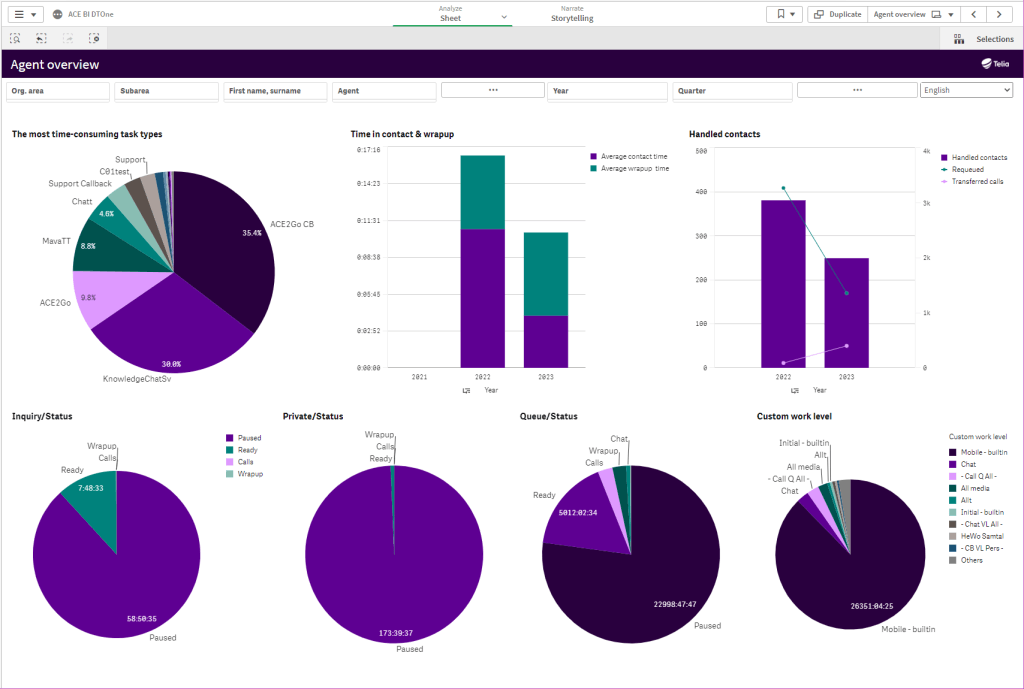
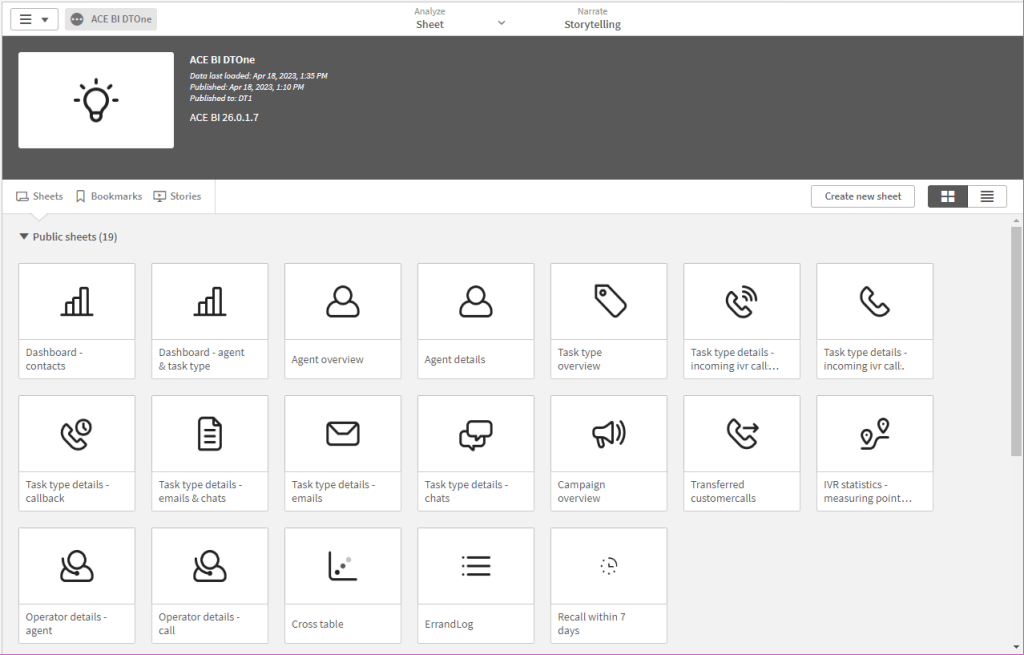
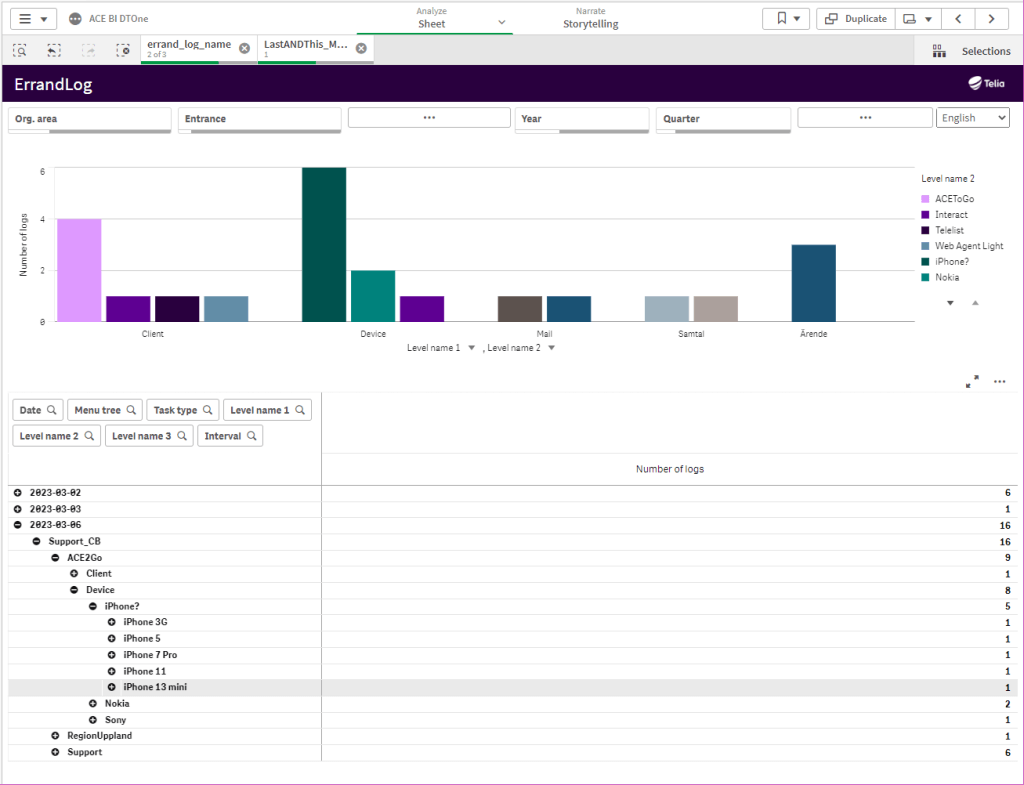
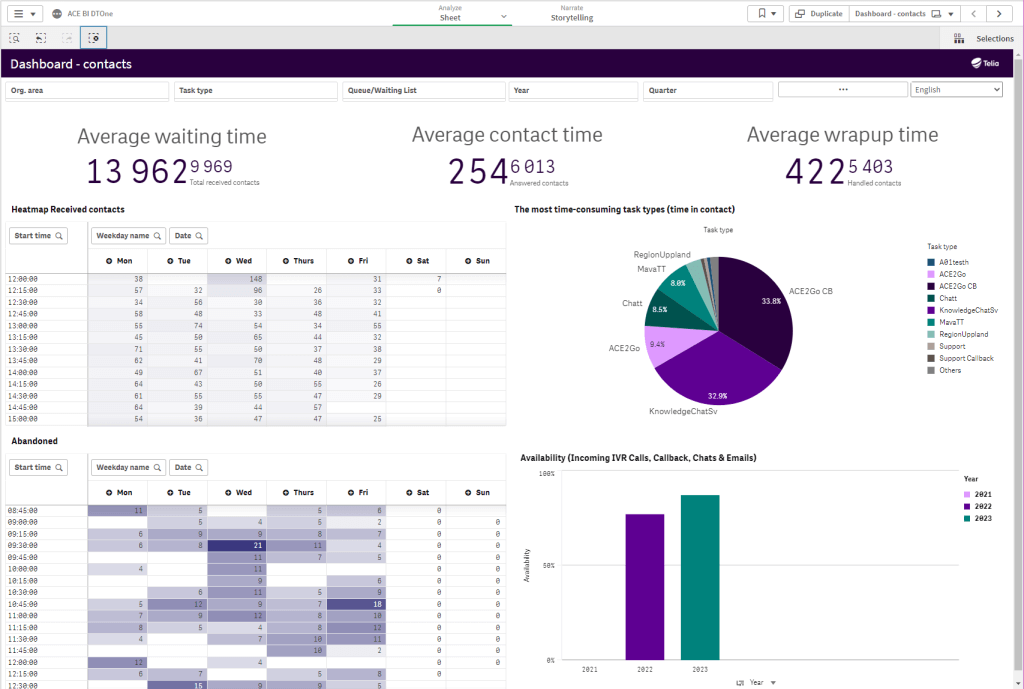
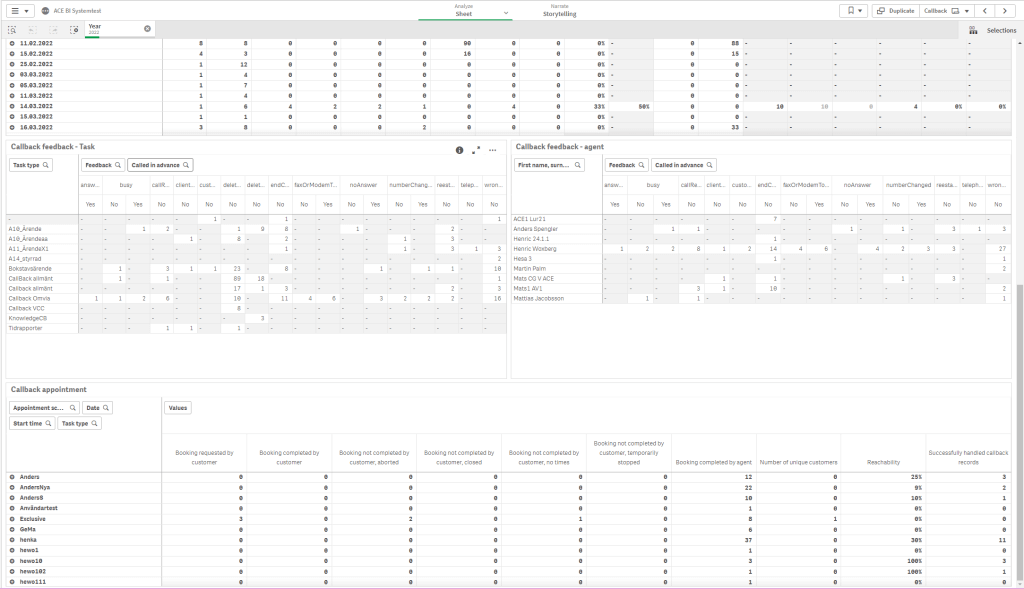
Recording on demand and extended interoperability for ACE Recording G2
On demand Recording in ACE Recording G2
Recording on demand is a useful feature with many use cases. One common scenario is to document a contract agreement in case of a successful sales call.
Recording on demand is now available in ACE Interact for organizations using ACE Recording G2. It lets agents (with the correct permissions) easily start and stop recording as desired during a conversation. Recordings are accessed in the Interactions part of ACE Interact as usual.
Recording on demand cannot be combined with automatic recording of entire calls. This is because agents that use recording on demand need an exclusive access right for being recorded by this feature in their access role.
Granular access control for listening to recordings
As a privacy strengthening measure, ACE 26 receives a new access function specifically for listening to calls recorded with Recording G2 in the Interactions archive. This way it is easy for the organization to allow only those who really need to listen and block others. Contact data (timestamps, duration, users etc,) may still be configured to be accessible in Interactions.
When updating to ACE 26, users with any of the previous permissions for accessing interactions will also get this new access function. Going from there, the organization will be able to restrict listening as desired following the update.
Extended interoperability compatibility for ACE Recording G2
Our modern call recording solution ACE Recording G2 is continuously enhanced to work in wider variety of technical scenarios and setups. With the release of ACE 26, Recording G2 has the added capability to record incoming IVR calls in organizations using the Siemens/Unify OpenScape telephony platform.
ACE 26 also adds the following capabilities to Recording G2:
- Record outbound calls of type callback and preview campaign call for ACE with Cisco HCS communications platform
- Record outbound calls of type callback and preview campaign call for ACE with Mitel MX-One communications platform
- Record incoming IVR calls in organizations using the Siemens/Unify OpenScape communications platform
More Nordic endpoints for digital authentication in ACE Identity Hub
ACE Identity Hub is an addon that enables organizations using ACE to digitally authenticate end users across a number of channels. Channels include phone calls (in the IVR or initiated by the agent), online for accessing web self service or from any customer application through a REST API.
Now Danish MitID and Norwegian BankID are added to the list of digital authentication methods that are supported by ACE Identity Hub. Already present on the list are Swedish BankID (mobile, file or smart card), Nordea eID, Freja eID Plus (Sweden) and Freja eID Extended (Denmark, Norway, Finland).
Minor updates
A new procedure in ACE Campaign API
A new procedure is added to the ACE Campaign interface “OutboundCampaignChangeStatus”. This allows an external application to make a call to the interface to activate or pause a campaign, which opens up for even more powerful and flexible integrations. Status for a campaign can be set to started, limited, stopped or terminated and a number of return codes confirm the change or tells the integrated system if a problem occurs. These are explained in the updated interface specification.
A campaign status change done using this feature is logged in the ACE change log as user “ACE Internal”.
Security and privacy related updates
Audit trail entries for when chat and call recording are accessed in Interactions
The ACE audit trail is a security feature that stores information on activities in and changes to the system. It is only available to administrators with special authorization. In ACE 26 additions are made to what events are stored in the audit trail.
If anyone opens and listens to a recording in ACE Interaction View, this is now logged in the audit trail. The same goes for access to stored chat conversations.
In-house management of encryption keys for enhanced privacy
ACE has transitioned from Service managed keys to Customer managed encryptions keys for Microsoft Azure based services.
Encryption keys are now managed by Telia instead of Microsoft Azure. Keys are created in our on-premises KMS (key management system) and then uploaded to Microsoft Azure.
The solution applies to ACE Knowledge (automatically applied to existing and future apps),
ACE Virtual Agent and ACE Conversational Hub (available as an option and applied on request) .
The update addresses the concern many organizations, primarily in the public sector, have regarding services produced in Azure cloud and the CLOUD Act.
Flexible editing of dialogue flows in ACE Admin
ACE Admin 26 introduces a more flexible way of editing dialogue flows that control IVR behaviour. This will simplify processes where Telia’s technical staff makes adjustments, and may shorten delivery time for requested minor changes.
Music while waiting in queue in IVR G2
ACE 26 brings an anticipated feature to our next generation IVR. It will be possible for organizations using ACE IVR G2 to play music to persons calling in while they are placed in queue. Even though the entertainment value can be debated, music may serve as a useful indicator that the call is live and hasn’t been dropped, effectively improving the end user experience.
Please refer to Release Notes for Telia ACE 26 and Release Notes for individual sub products for detailed technical information, requirements and considerations. These documents are available on request from your Telia contact.
Compatibility Telia ACE 26:
- ACE Admin versions 22 or newer are supported
- ACE Coach must be upgraded, only version 26
- ACE Report versions 12.0.0 or newer are supported (*)
- ACE Agent versions 12.0.0 or newer are supported (*)
- ACE Pulse versions 12.0.0 or newer are supported (*)
- (*) Note that, if single sign-on is used, ACE Agent 21.0 or newer, ACE Pulse 21.0 or newer and ACE Report 21.0 or newer are supported; older versions are thus not supported.
- ACE Interact versions 12.0.0 or newer are supported
- ACE Monitor versions 12.0.0 or newer are supported
- When upgrading ACE Database to 26.0.0, all users of ACE Coach, ACE Interact and ACE Monitor will automatically start using the new version at next login after upgrade:
- ACE Coach: the system parameters governing the primary version and the secondary version of ACE Coach will automatically be changed to 26.0.0.
- ACE Interact: the system parameter governing the primary version of ACE Interact will automatically be changed to 26.0.0. If upgrading from ACE 25, the system parameter governing the secondary version of ACE Interact will automatically be changed to the primary version used before the upgrade. If upgrading from an older version than ACE 25, the system parameter governing the secondary version of ACE Interact will automatically be changed to 25.0.0.
- ACE Monitor: when upgrading from a version older than 24, the system parameter governing the primary version of ACE Monitor will automatically be changed to 24.0.0. If upgrading from ACE 23, the system parameter governing the secondary version of ACE Monitor will automatically be changed to the primary version used before the upgrade. If upgrading from an older version than ACE 23, the system parameter governing the secondary version of ACE Monitor will automatically be changed to 23.0.0.
- If upgrading from a version older than ACE 25, it is strongly recommended to read release notes for all intermediate versions. For instance, if upgrading from ACE 21.0 to ACE 26.0, ACE22ReleaseNotes, ACE23ReleaseNotes, ACE24ReleaseNotes and ACE25ReleaseNotes should be read in addition to current Release Notes.