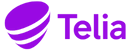“We’ve never gotten any complaints from blind people, so I think we’re in pretty good shape.”
I’m an accessibility specialist, and I hear this from time to time from clients. Extra much so this last year, since a new legislation requires all public sector websites, apps and internal systems in the EU to comply with the Web Content Accessibility Guidelines (WCAG 2.1).
It basically forces people to check the accessibility status of their digital products, even when they feel pretty sure they’re fine.
”If there were any big issues, surely we’d hear about them from users, right?”
Not necessarily.
I do a lot of user testing with people with disabilities. One thing that is super apparent is that there are a lot of barriers in the digital world right now. Things like “I’m blind and can’t use this product at all” or “I’ve got dyslexia and this wall-of-text makes me give up.”
Providing feedback requires (accessible) contact info
I meet this one user quite often, since she likes to test products and is really good at expressing herself so IT-teams understand. She’s got a great sense of humor, exercises at Friskis & Svettis and likes reading books. And she happens to be blind and uses a screen reader.
I asked her how often she gives feedback on accessibility problems she finds.
”Not very often.”
”Why not?”
And she gave me a long explanation of why, which I’ve condensed into two main points:
- Usually, it’s very hard just to get in contact. Often the feedback system itself is completely inaccessible. Contact details are hidden or the chat feature doesn’t work with a screen reader
- When you finally do get in contact, the person who helps you out is usually completely clueless on what to do. You end up giving a 30 minute lecture on that – yes – blind people use technology, what a screen reader is and so on. Then you’re passed on to the next person and have to do the same thing all over again
Ask any user with a disability, and you’ll hear the same type of reasoning. The digital space has a lot of accessibility problems, but inaccessible contact features and the lack of awareness makes it a dead-end to try to complain. So most people don’t bother, which is totally understandable.
EU regulations for digital accessibility
That’s why it’s so great that society has decided to step in and say: “Hey! It’s not only the physical world that needs to be accessible. The digital space is an integral part of the modern world, and it too needs to be usable by as many people as possible.”
In practice, this means that all public sector bodies need to do three things:
- Comply with the Web Content Accessibility Guidelines 2.1 at level AA (the middle of three levels)
- Issue a regular (at least yearly) accessibility statement, stating their level of compliance, contact details and more
- Have a feedback mechanism where users can comment on accessibility issues they find
This is called the ”Web Accessibility Directive” and is implemented in the legislation of all EU countries.
And if you’re thinking: “Great, I’m not a public sector body so I’m off the hook” you’re wrong. Soon, the ”European Accessibility Act” will bring the same type of requirements to a big part of the private sector too.
Including:
- E-commerce
- Banking
- Telephone services
- Transportation sector (air, bus, train etc)
- And much more
Many perks with improved accessibility
So it’s time to step up your accessibility efforts. But don’t worry! You’ll really like it. Improved accessibility has many benefits. Apart from complying with legislation it:
- Makes your product better for everyone
- Improves your search engine optimization and conversion rates
- Makes your teams happier since it feels great to make something more inclusive
So you should be feeling great about it! To get you going, here are my best tips to get started:
- Crown some accessibility champions! That is – make some people in your teams responsible to lead the accessibility efforts, learn more and spread awareness within your teams
- Test the accessibility of your current products to get a list of prioritised issues. If you’d like help with this, we at Axess Lab have great accessibility experts who’d love to work with you
- 3. Take small steps, everywhere, all the time. Don’t make accessibility a one time effort. Instead look at what you can do to continually improve, like training your teams, regular user testing with people with disabilities and implementing accessibility in your testing processes
If you’d like to talk to some people who’ve already come some distance on their accessibility journey, we recently have worked a lot with the team behind Telia Ace Knowledge. They’ve improved their product a lot and the end-user interface is now compliant with WCAG 2.1 level AA. Great job guys!
And don’t hesitate to get in touch with us at Axess Lab if you’d like some help along the way: hello@axesslab.com!