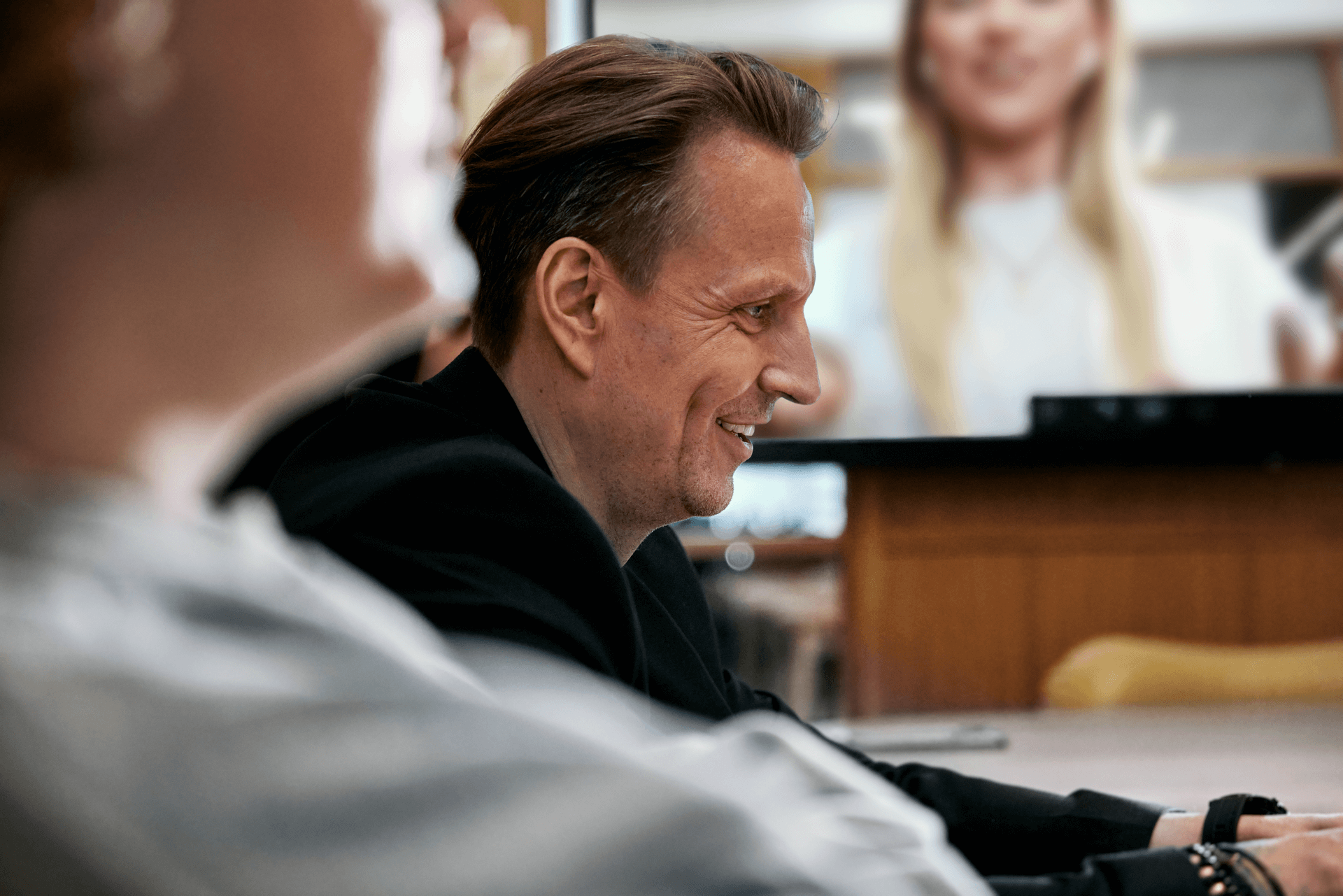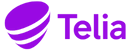Using a chatbot from Telia ACE, you can create an automated customer meeting where the customer chats in exactly the same manner as if there were a human at the other end of the line. “ACE chatbot helps us convey the right information at the right time to the right user”, says Pontus Brohult at Postnord.
A smart and seamless meeting
The chatbot resolves many common customer issues on its own, but if necessary it can forward the call to an agent. The conversation continues seamlessly in the same window and the customer’s question will not be lost. The customer does not need to repeat the same things over and over and the agent quickly gains full insight into the situation.
Intelligence in the system helps the chatbot to interpret customer behaviour in order to figure out what type of information or help is being sought. It is designed to be curious and instructive and always generates new knowledge based on customer questions. This means, for example, that it quickly gets to understand things like abbreviations and learns to draw the right conclusions from the context.
As a conversation
Anyone who encounters the chatbot can ask questions in the same way as if they were communicating with a real person. When required, the chatbot can ask questions and retrieve more information to better understand the customer’s intentions or acquire more details about the issue.
Seamless
If necessary, the chatbot can forward the chat conversation to a real person. The customer continues the conversation with an agent through the same interface, and without having to open any additional windows or tabs.
The chatbot forwards the customer’s question to the agent who takes control of the call. As a result, the customer does not have to repeat him or herself and the agent’s efficiency is optimized.
Customized to your needs
Based on the customer’s behaviour on the website, the chatbot can analyze and propose information that the visitor might be looking for. Logged in users can receive responses adapted to customer type or based on other data that the chatbot accesses via APIs.
User friendly
A user-friendly interface makes it easy for administrators to create and maintain content. Training your chatbot is straightforward in that you can add questions and link them with content. It is also possible to train it using real customer questions that it has collected and has been uncertain how it ought to respond.
Go for it
The chatbot is ready for use after just a few configurations in the administration interface. Customizing the appearance of the chatbot to match your website is easy, even for individuals who do not possess any programming skills. Once you’re happy with the look and content, implementing the chatbot on your website is a piece of cake where you simply copy and paste a few lines of JavaScript. In most cases you do not even need to contact the IT department for assistance.
Multiple channels and languages
The same content can be shared by multiple interfaces and target groups. For example, you can have certain information in the chatbot, but also create an internal version that is more comprehensive, and that customer service can use when meeting customers in other channels.
The service includes some features for organizations that target groups of customers that speak different languages. A translation view allows you to see different language versions side by side in order to facilitate translation.
AI
Our proprietary AI engine manages intentions and devices, and links them to user questions by using sophisticated technology to process languages. A combination of synonyms, parts of speech, spell checker and clarity algorithms ensure that the user receives the very best response possible. Everything happens automatically, behind the scenes and works without the necessity of rules and algorithms being adjusted.