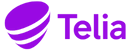ACE Agent API
Connect supporting tools to the agent’s work tool
Tailor the agent’s work environment with integrations.
The ACE Agent API enables integrations to be made between the contact center platform and the CRM system (or other supporting systems) by creating views and exchanging features and data. This can be done both by using frontend JavaScript or by using backend integrations. For example, use it to make the agent’s tools connect with the graphical interface of your supporting systems.
As an example, part of the CRM system can run in a “card” inside ACE Interact. In other words, it is possible to work in two systems in one view. When a call or chat comes in, data, such as customer ID or case number, can be forwarded automatically to the CRM system. It saves time and reduces the risk of errors. It can also be useful for making a screen pop.
About AgentAPI
- Build a tailored work environment
- Multiple systems in the same view
- Javascript or backend integrations
Open interfaces connect everything you need
The ACE Agent API provides great opportunities to integrate business systems with ACE. It streamlines and facilitates the agent’s work.
For example, an interface for business tools and support systems can be made available as cards in the agent’s ACE Interact tool. Data can easily be exchanged between Telia ACE and CRM or other business systems.
The integration can be built in frontend or backend depending on what fits best.
Streamline Agent work
With all systems integrated into ACE Interact, the agent’s work becomes easier and more efficient. Instead of having to switch between different applications and possibly lose information along the way, everything can be brought together in one workspace.
Frontend
Agent API JSAPI is used in parallel with the web-based agent tool ACE Interact using local browser integration. The integrated web client and ACE Interact run in the same browser but in separate windows or tabs to exchange data.
ACE Interact can also enable a custom script that loads with JSApi after ACE Interact starts. This custom script loads into a separate, hidden, iFrame. The Agent API includes a subset of the features available in ACE Interact and makes methods, events, and “gets” available.
Backend
Some integrations are better suited for the backend than setting up in the user’s browser. This may be the case for some types of ntegrations with CRM systems. Backend integration is also available for server-to-server communication. It is used to give the CRM system the ability to answer phone calls or make calls, receive emails, and control calls from a waiting list to an agent.
The interface is asynchronous and the communication is event-based over a specified TCP/IP port where the CRM server connects to ACE and establishes a connection.
Operations and events
- createCall
- dropCall
- makeConference
- getContactData
- getAgentStatus
- changeContactData
- muteCall
- parkContact
- pauseAgent
- startRecordCall
- incomingCallAlerting
- callbackSetup
- emailEstablished
- screenPop
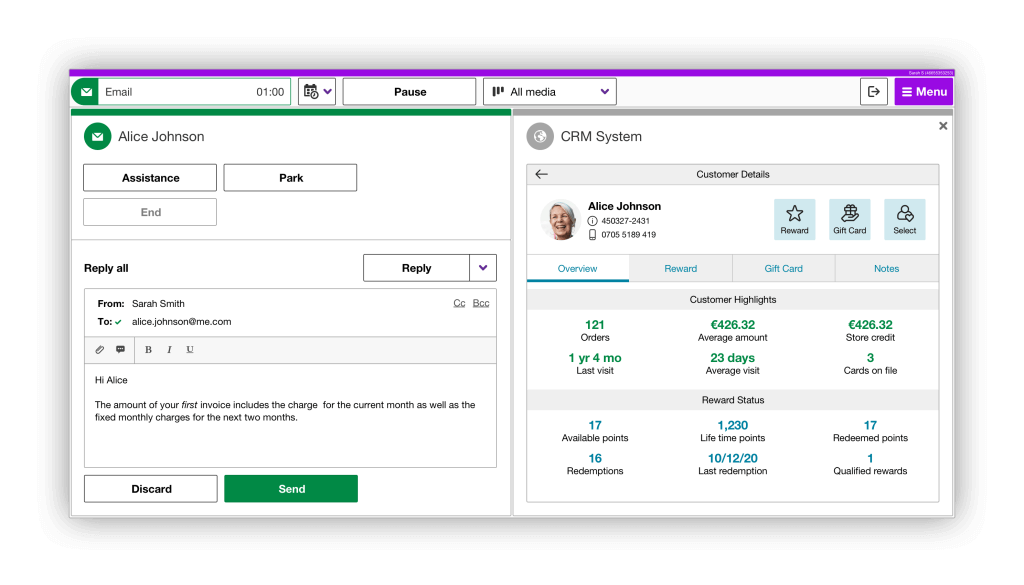
Sign up to our newsletter
Telia ACE is all about making conversations flow. Sign up to our newsletter and never miss out on the latest news and insights.